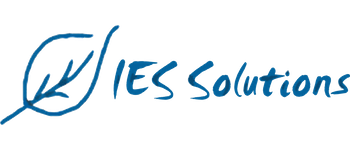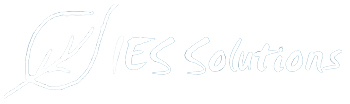Cloud Computing: the future of computer technology
Would you like to enter the world of Cloud Computing, getting rid of of the costs and risks associated with legacy and on-premise infrastructures? Rely on IES Solutions to develop your application in the cloud or migrate your data center to the cloud, or, at first, to integrate your existing data center with cloud solutions.
Through a feasibility analysis, our cloud experts will offer you the best solutions customized to the specific needs of your business, migrating existing applications and systems, extending your network in the cloud or implementing a whole new infrastructure. Don’t worry about how to configure your environment to run your application, we will take care to perform the installation and configure your environment so that it can adapt to the growth of your business.
Consulting and feasibility analysisThrough a feasibility analysis, we offer you the best cloud solution that fits the needs of your company. |
New Cloud InfrastructureNeed a new software application? We design and develop your application directly on the Cloud. |
Migration to the CloudWant to get rid of legacy and on-premise systems? We move your data center to a Cloud infrastructure. |
Integration with the CloudWant to gradually migrate to the cloud? Maintain your data center and have part of the system in the Cloud. |
What is Cloud Computing…
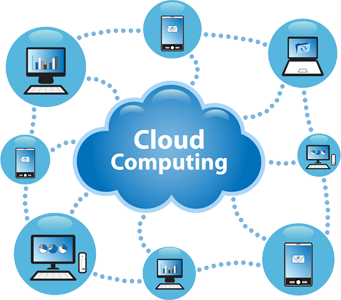
Cloud Computing is a set of technologies that allow the use and provision of software, the ability to store and process data via Internet through the use of distributed and virtualized resources on the network (Internet).
Data and software applications do not need to reside on a computer, they may be “hosted” on the Internet or, as they say, “in the cloud”, allowing people to get rid of computers, sophisticated hardware and dedicated system admins.
Advantages of Cloud Computing:
No costs for purchasing computer equipment
No cost and long downtime when hardware crashes
Have state-of-the-art equipment
Do not limit the grouth of your business and data center
Provide customers with always available quality service
Data security
Budgetable management costs
Energy savings and lower CO2 emissions
Cloud vs On-premise…
| On-premise infrastructure | Cloud infrastructure | |
|---|---|---|
| Understand software requirements | You need to plan in advance the possible deployment scenarios to make sure you buy an appropriate infrastructure | No initial planning: you can allocate resources directly On Fly |
| Develop software according to requirements | You need to prepare a test environment in case the infrastructure is not yet available; the deploy is needed at the end of each development cycle | You can develop directly on the cloud and get ready to deploy for production use; software updates deploy is facilitated thanks to the cloud infrastructure management tools |
| Buy computers/servers that allow to run the software | Immediate costs for the purchase of equipment. High risks: Errors on wrong purchases or failure of the IT project lead to large capital losses | No costs for the purchase of computer equipment: You only pay for the resources you are using. Low risks: wrong purchases or failure of the IT project lead to small capital losses, sometimes derisory |
| Have internet connection that allows customers to use the services provided | You need to take out expensive subscriptions that provide reliable and fast internet connections | You do not need internet subscriptions. You pay for the amount of data sent and received by the Cloud infrastructure. Greater reliability, speed and lower costs compared to on-premise solutions |
| Purchase disaster recovery and backup units | Immediate costs for purchasing disaster recovery and backup units. Maintenance costs for backup activities. Complicated procedures for recovery activities. | No purchase costs. You only pay for the amount of data involved in the backup activities. Fast and optimized recovery procedures thanks to the cloud infrastructure management tools |
| Entrust the data center maintenance and security to expert IT managers | You need to buy software and firewalls to ensure the security “in the infrastructure” and “of the infrastructure” | You only need to ensure the security “in the cloud” without worrying about the security “of the cloud” |
| Maintain equipment | You need to pay for repairing and purchasing new equipment that over time fails or becomes obsolete | Costs for repairing and purchasing new equipment are inexistent |